Introduction:
In the time of lockdown, short video apps are getting popular. The demand for these apps is increasing day by day. It gives users a lot of entertainment in a short time. Now we don’t have to waste 2-3 hours watching a movie. We will tell you about photo to video maker. We can just keep scrolling on the app and get the entertainment according to our choice. The interface and suggestions of the app are so nice.
Short video apps give money to make videos on their app. This is a platform where people are making a lot of money. A lot of creators are becoming famous just by making videos in their homes.
About the Noizz app: Noizz is one of the famous apps in the short video category. This app allows users to shoot, edit, and upload features in one app. You can create a 15-second video with your favorite song. The editing feature of this platform is also very advanced. It provides a variety of editing tools, including video trimming, cropping, and merging, as well as text, stickers, and background music. It can be use as a photo to video maker
Noizz also owns a wide range of music tracks that can be added to videos and has a social media-like platform where users can follow and interact with each other’s content. The app is available for download on both Android and iOS devices and is free to use.
How to make a photo to video from Noizz app?
You can create a video using photos in the Noizz app just by following these steps:
You can download this app from here.

Now, open the Noizz app on your phone and tap on the plus (+) icon to create a new video.

Tap on the “Photo” option to select the photos from your gallery.

You can select photos you want to include in your video by clicking. You can select multiple photos.
Once you have selected your photos, tap on the “Next” button.
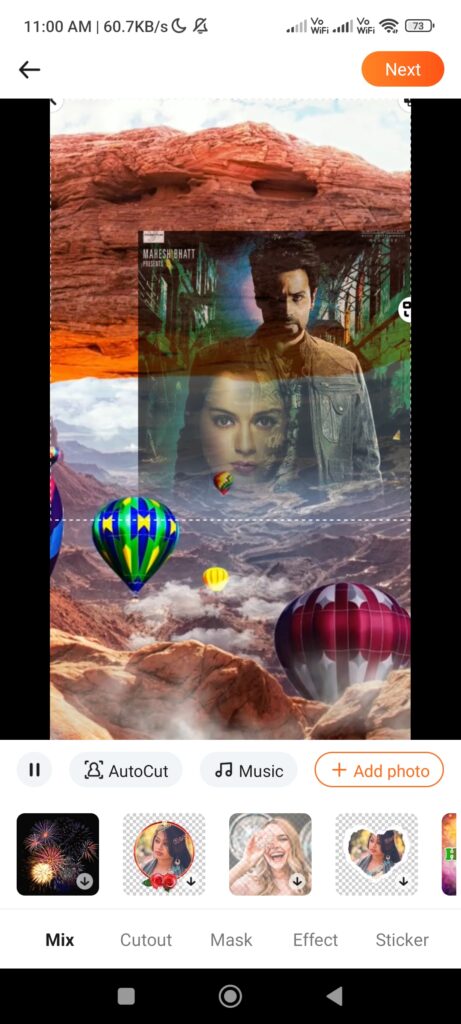
The Noizz app will automatically create a video with your selected photos.
You can customize the video by adding music, filters, and text overlays.
Once you are done editing, click on the “Save” button to save it to your phone gallery or share it on social media.
Yes, you can simply create a photo to video using the Noizz app in some steps.
FAQ:
A list of some frequently asked questions about the Noizz app:
Q: It can be use as photo to video maker
A; yes, it is photo to video maker app.
Q: Is the Noizz app free to use? A: Yes, the Noizz app is completely free to use. You can easily find it on Google Play Store for free.
Q: Can I create videos longer than 15 seconds in Noizz? A: No, you cannot do it now.
Q: How can I add music to my Noizz video? A: You can add music to your Noizz video by selecting the “Music” option and choosing a track from the app’s library.
Q: Can I edit videos that I have already created in Noizz? A: Yes, you can edit videos that you have already created in Noizz by opening the video and tapping on the “Edit” button.
Q: How can I share my Noizz video on social media? A: You can share your Noizz video on social media platforms by selecting the “Share” option and choosing the platform you want to share on.
Q: Is it possible to save my Noizz video to my device? A: Yes, the user can save the video after creating the video by selecting the save option from the upper corner.
Q: Can I collaborate with other Noizz users on a video? A: No, currently, there is no collaboration feature available in the Noizz app. Noizz app is still working on this feature.